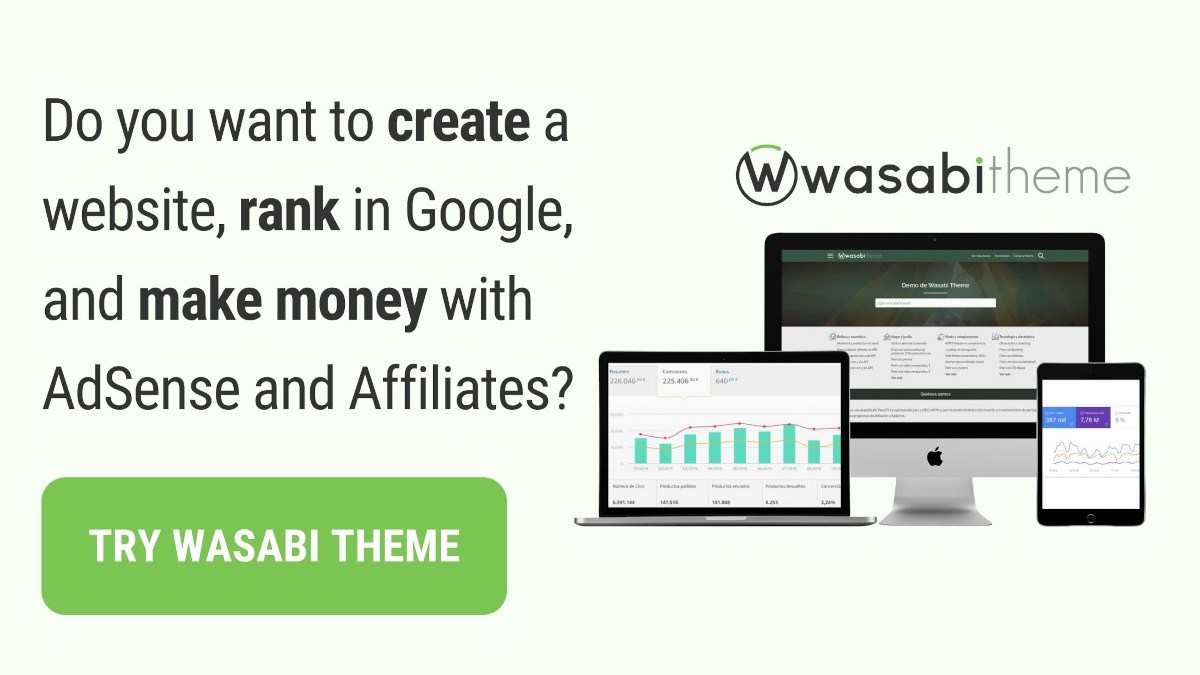How to make money with Tradedoubler Affiliates
If you are looking for affiliate programs and want to have access to them from a single interface, then you should know Tradedoubler Affiliates, one of the most popular and secure affiliate marketing platforms.
Tradedoubler stands out among its competitors for diversifying the way you generate income while recommending products from big brands.
To join it you only need to have at least one website, verify it and make your audience interested in what you promote.
But what should you know about this platform before registering? How can you make money? In this guide, we tell you all the details.
🤔 What is Tradedoubler?

Tradedoubler is an online marketing platform that integrates an affiliate network for the promotion of physical and online items and services.
It was founded in 1999 and since then it has become a leading platform in Europe and other countries in the world where it is present.
It can be considered a mix between traditional affiliate networks and advertising programs such as Google Adsense, as it is not only limited to generating income from sales of recommended products but also allows you to earn money from impressions and clicks.
📖 Tradedoubler Features
- Founded in 1999
- Available in English
- More than 2000 advertisers
- Minimum payment: €50
- Payments by bank transfer or Payoneer
💡 How does membership work on Tradedoubler?
Tradedoubler is a platform for two types of profiles: advertiser and publisher.
An advertiser is a merchant, brand or company that seeks to advertise its products by paying commissions to the publisher or affiliate, that is, a person who has at least one web page on which to promote those products.
As with other similar platforms, the publisher voluntarily joins the campaigns to recommend a certain product on its website and, thanks to cookies, obtains a commission for the sales generated from its affiliate link. This way of generating income is also known as Cost per Action.
But, it is not the only possible way to earn money, but in addition:
- CPL (Cost Per Lead): The affiliate earns a commission for each conversion other than the sale. For example, when a visitor registers on the advertiser’s website or answers a survey.
- CPC (Cost Per Click): Depending on the number of clicks made on the links or banners of the product being promoted, the Publisher receives a certain amount of money.
- CPI (Cost Per Installation): You earn if the person who follows your link installs a software or application on their computer or mobile device.
- CPM (Cost Per Thousand Impressions): An amount of money is added to your account when an ad is viewed at least a thousand times.
When as an affiliate you are interested in participating in a campaign, in your file you will obtain information on how you will earn money by participating in it. Sometimes campaigns are not limited to a single business model but rather combine two or more.
✅ How to create an affiliate account on Tradedoubler?
To create an affiliate account on Tradedoubler, you must click on Register as a Publisher to see the registration form.

You will be asked for a series of information, including your country, type of account (individual, NGO or company), name, email, username and website. If you have several web pages, enter only one and then you can add as many as you want later.
When you complete the form, you will receive an email to activate your account. If you can’t find it, remember to check your Spam or Junk Mail folder.
Check your website
When you first log into Tradedoubler, there is one crucial step before you can join campaigns: verify your website.
In the main menu, go to Sites > Sites to see the list of your added websites. Next to the URL of your website, it indicates that it is not verified, click on that button to obtain information about the verification process.

There are two ways to verify your page: by inserting a line of code between the and tags of your website or by uploading a file in the root folder by accessing the file manager of your hosting control panel.
When you have completed one of the two actions, click Verify site.
Add web pages
If you have other web pages in addition to the one you entered when you registered and you want to add them to the platform, you have to click on Sites > Add page.
You will see a form where you must enter a series of data related to your site, including its name, URL, language and category. When you finish filling it out, press Save.

Subsequently, you will have to verify it as we explained in the previous section of this guide.
Personal and payment information
Although you can do it at any time, it is recommended that before searching for campaigns to participate in, you fill out your contact information and payment information. You can do this by accessing it from the Account menu.
In the payment information section, you can select whether you want your payment provider to be Tradedoubler or Payoneer. The first method is recommended for those who are within Europe and will receive the amount won by bank transfer. For its part, Payoneer is for those who do not have a European bank account.
🤑 How to make money with Tradedoubler?
The time has come to start generating income as an affiliate on Tradedoubler and to do this the first thing you should do is find programs to join to promote them to your website’s audience.
In the main menu, click Advertisers > Search Advertisers to see the available search options.

You will notice that there are several ways to search for programs: by ID or name, payment type or category.
Select the filter you want to make a more precise search, the website to which you will associate the program and click Search.
As an example, we will search for the Computers & Electronics category regardless of the type of payment.

To view the details of a program and access creatives, click its name and then click Overview.
Each product sheet has three sections: Overview, Links and Information.
In Overview you will see the details of the program, the most important being the commission you will earn for each sale.

If you agree with the program conditions, click Apply and wait a maximum of 5 days while your application is evaluated and accepted.
Affiliate links and creatives
When your request is approved you have to obtain the link that you will use on your website.
In the main menu select Advertisers > My programs and you will be able to see the list of programs in which you have been accepted. Click on the ID of the person whose link you want to generate and click on Links.
In Links, your affiliate link is generated whether it leads to the advertiser’s home page (Text Link) or to a specific product/service (Deep Link). Generate the link and paste it on your website so your visitors can see it.

If you prefer to display a banner containing your affiliate link on your website, you will need to click on Graphic Elements to see all the creatives available in various sizes.

Coupons and discounts
Some affiliate programs offer special coupons and discounts that you can implement on your website to increase the chances that your customers will purchase the product and you will earn a commission.
You can find these coupons in Tools > Voucher/Coupons.
If the programs you have been accepted for have coupons, you will see them in the list along with their code and validity period. Select the one you want and implement it on your website.
How to make more money with Tradedoubler?
If you want to earn more money with Tradedoubler, pay attention to these recommendations:
- Join programs related to your niche. If you promote products that interest your audience, conversions will increase.
- Review campaign information in detail. Take the time to study how much it is best for you to participate in a campaign, taking into account the commission you will earn and the type of promotion allowed.
- Test links and creatives. Tradedoubler offers detailed statistics that allow you to know the performance of your links and graphic elements, if you notice that the current locations are not giving you results then try others.
- Use a WordPress template optimized for advertising. The income you generate will depend in part on the template you are using and its optimization for advertising. Wasabi Theme is perfect for this task and ensures more conversions.
💰 How does Tradedoubler pay?
Tradedoubler pays by bank transfer or Payoneer as established by the affiliate.
In order to collect, a minimum payment threshold must be reached, which varies depending on the country. In the case of the United Kingdom, the minimum is £30.
👍👎 Advantages and disadvantages of Tradedoubler
Still don’t know whether to join Tradedoubler? Then take a look at its advantages and disadvantages:
Advantages
- More than 2,000 advertisers converge on its platform and many of them are recognized brands.
- Immediate account activation
- It allows you to generate income in several ways, not only through sales.
- 19 product categories
- Complete reports and statistics
- Low payment threshold
Disadvantages
- Confusing interface
- It is a complex platform for beginners
With the information we have given you in this guide you should now be ready to join Tradedoubler and participate in its campaigns, what are you waiting for? The money waits for you.