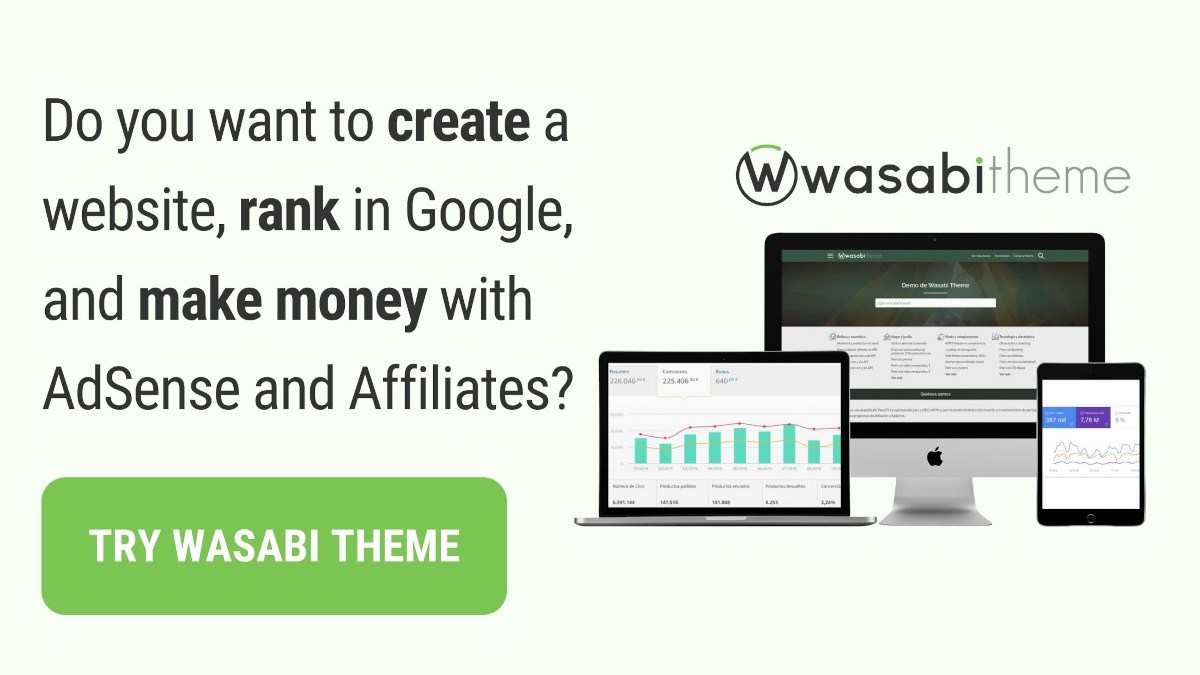How to create an AdSense account step by step
If you have a website, blog or YouTube channel and have been thinking about earning some extra money, creating an Adsense account is one of the most effective ways to do so.
Adsense is a Google service that allows you to display advertising ads on your site and earn money by the number of impressions or clicks on them. You practically don’t have to do anything, just choose where the ads will be displayed and some other settings to passively generate income.
Because of its ease, Google Adsense is one of the best alternatives to earn money online, so joining the program is a good idea. How to do it? Below we explain how to create your Adsense account step by step, quickly and easily.
✅ Create Adsense account for a website or blog
1. Access Adsense
The first step is to enter the official Google Adsense page and log in with your Google account (we assume you already have one). To do this, click on the Get started button.

2. Complete the form
In order to register with Google Adsense you need to have at least one quality website that has original content.
This is logical because no advertiser would be interested in promoting themselves on a website that does not contribute, that has copied content or that contains plagiarism.
If you have a decent website, then you can sign up for Adsense.
But, you may be wondering, what happens if I have several web pages and I want to register them all in Adsense? Don’t worry, select one of them to register and then you can add as many as you want.
We tell you this because the first information you must enter in the registration form is the URL of your website. Then, enter your email address and indicate if you want to receive information and suggestions from Google Adsense. Finally, click Save and Continue.

You will then have to log in with your email account to see the second part of the registration form below.

In this section you must indicate the country or region where you are located and accept the terms and conditions.
We recommend that you take the time to read this information carefully because it explains, among other important details, how your payments will be made or in which cases you may be suspended from the program. If you agree with the terms, check the corresponding box and finally click on Create account.
After this, your new Google Adsense account will be created and ready to use.
3. Your payment information
When you finish creating your account you are redirected to the main Adsense page and since it is the first time you enter, you must complete your information to receive payments.

In the form, you must indicate the type of account (Individual or Company), write your name and detail your address. We recommend that you enter your exact address as the PIN will be sent to it to confirm your data. When you finish contributing what was requested, click Send.
4. Connect your site to Adsense
Up to this point what we have done is register a new account in Google Adsense and although you indicated what your website is, it is not yet enabled to display ads. Because? Because it must be reviewed by Google to determine if it complies with their policies.
For Google to be able to do this review, it must connect Adsense and your page by adding between the <head> and </head> tags the code that the same platform provides you, as shown in the image below (the code varies for each place):

If you are using Wasabi Theme or another WordPress theme, you can click “Get help adding AdSense code” to learn how to add AdSense tracking code.
When you have inserted it, you must check the I pasted the code on my site box and press the Done button.
By doing this, your site will be sent for review by the Google team and you will know because you will see a message telling you so.

After the review period, which can take from a few hours to 2 weeks; You will receive an email with the result, whether your site is approved or not accepted and what you can do to improve it before submitting it again for review.
If you followed the tutorial up to this point and have a quality site, your website will now be ready to display ads on it and start earning money.
▶️ Create an account in Adsense for YouTube
The steps that we have just shown you are valid for creating an Adsense account for a website or blog, but if you want to monetize your YouTube channel, the procedure is different.
First of all, you have to be part of the YouTube partner program and to do so you must reside in a country where said program is active, your channel must be at least 1 year old, have accumulated 4000 hours of playback in the last year, have at least 1000 subscribers and a linked Adsense account.
But how to create the account? Below we detail the steps:
- Log in to your YouTube account and go to https://studio.youtube.com/channel/UC/monetization.
- Look for the Sign up for Google AdSense card and press the Get Started button.
- Enter your YouTube password again and authenticate using one of the four available confirmation methods.
- Select the Google account you will use to join Adsense and sign in to it if it is different from the one you are using at the time of registration.
- On the screen you will see the instructions for creating your account, follow them, enter your contact information and send the request for review.
With this you will only have to wait until you receive an email that tells you whether your account has been approved or not.
💡 How to be accepted by Google Adsense?
Google indicates three basic requirements to send a request to Adsense:
- Have an email account
- A website with original content
- A telephone number and postal address
However, meeting these three requirements is not a guarantee that your website will be accepted to display ads as it will be carefully reviewed to determine whether it is suitable or not.
So is there anything you can do to increase your chances of being accepted? Yes. Here are some tips:
- Use an appropriate template or theme. With Wasabi Theme you will not have problems because it is a theme 100% optimized for Adsense and completely responsive. You will also achieve a professional appearance so that your website looks (even more) like a serious and well-worked project.
- Make sure your website does not have any plagiarized content. Originality is one of the most relevant factors when deciding whether a website is accepted or not.
- The content must be updated and provide value to the user.
- Include some required pages on your website, including the legal notice, privacy policy, cookie policy and contact form.
- Place a button in your main menu that leads to the start or Home of the website.
- Before sending your website for review, let your domain gain some age. Although there is no rule in this regard, recently created pages (a few days) have a low chance of being accepted in the first review.
After reading this guide you should be prepared to create your Google Adsense account from scratch and submit your first web page to show ads and earn money.
I recommend, at this point, to learn more about this type of monetization in this guide: https://wasabitheme.com/blog/make-money-with-google-adsense/
What are you waiting for to get started?