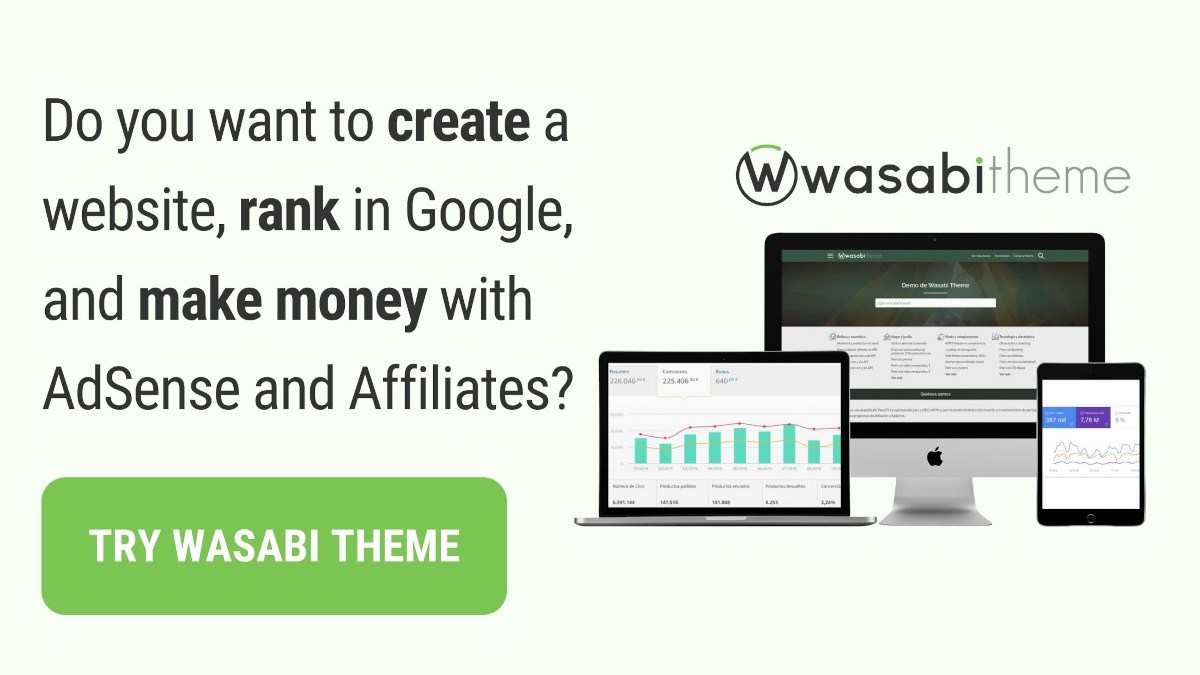How to get and set up the AliExpress Affiliate API (AliExpress Open Platform)
- How to sign up as an affiliate and create a Tracking ID on AliExpress Portals
- How to get AliExpress Affiliate API Credentials
- How to set up AliExpress API in Wasabi Theme
- How to find a product ID
- How do I know if it can obtain the product with the API?
- What are the AliExpress Affiliate's API usage limits?
A part of the product data may be automatically obtained by using the AliExpress Affiliate API (AliExpress Open Platform). To enjoy this feature, you have to obtain API credentials first. Once you have them, you can take advantage of them on as many websites as you want.
How to sign up as an affiliate and create a Tracking ID on AliExpress Portals
- Before joining the AliExpress Affiliate program, you must create an AliExpress account.
- Sign in to AliExpress Portals (AliExpress Affiliate Dashboard).
- You will be asked for information regarding why and how you are going to promote their products; answer in the most authentic and precise way possible. For example, if you have a website with traffic, indicate its URL so that the proposal will seem more legit.
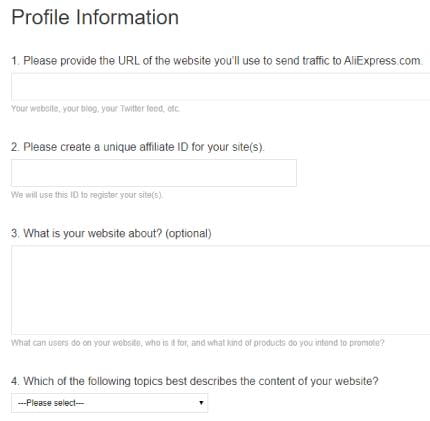
- Be honest when filling in the fields since the proposal will be reviewed manually.
How to get AliExpress Affiliate API Credentials
- Before joining the AliExpress developer program, you must create an AliExpress account.
- Sign in to AliExpress Open Platform with your AliExpress credentials.
- Follow the steps to activate your developer account.
- Once inside the AliExpress Open Platform, you have to create an application. Go to the «App Management» tab and click on «Create App» to do so.
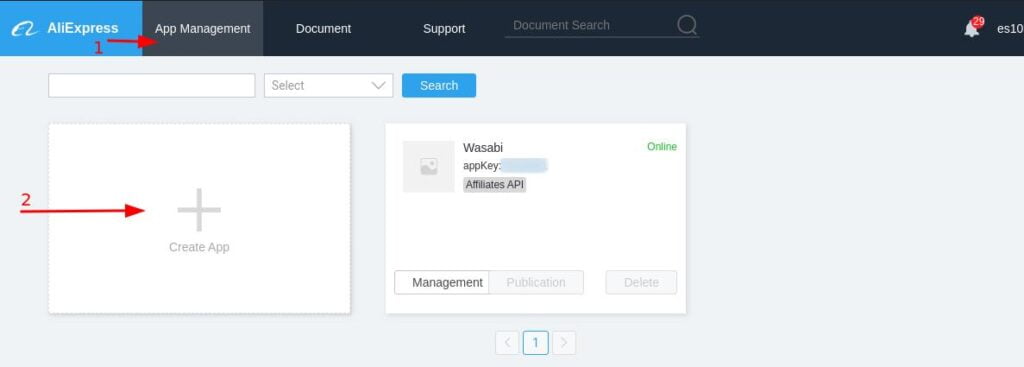
- Now you will have to choose between “Affiliate API”, “Self-Developer” and “Commercial Developer”. It will generally be “Affiliate API”. You can see the differences between one and the other here. Once you have it, click on “Click to apply”.
- Fill in all the fields with accurate and authentic information since this will speed up the approval process. If you are asked for a “Business license”, upload a copy of your company’s ID or person (if you are self-employed).
- Check the information and submit the request. Once the request has been sent, you will see a confirmation message.
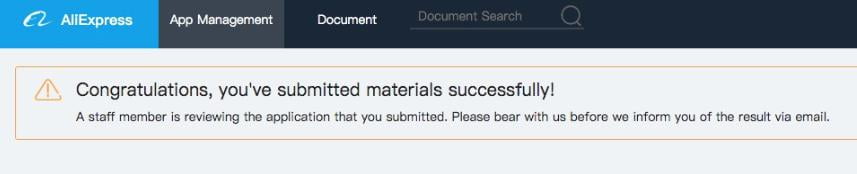
- Your application has been placed under review. It is usually processed in 2 business days, but contact them through a support ticket if you do not receive an email response in 3 or 4 days (approval or rejection regarding the request).
- From here on, we will assume that your application has been approved.
- Sign back into the AliExpress Open Platform Console
- Go to the “App Management” tab and click on “Create App” (same as step 4).
- You will notice that “Click to Apply” no longer appears in the last column of the developer type for which you requested approval. Instead, now appears a “Create App” tab.
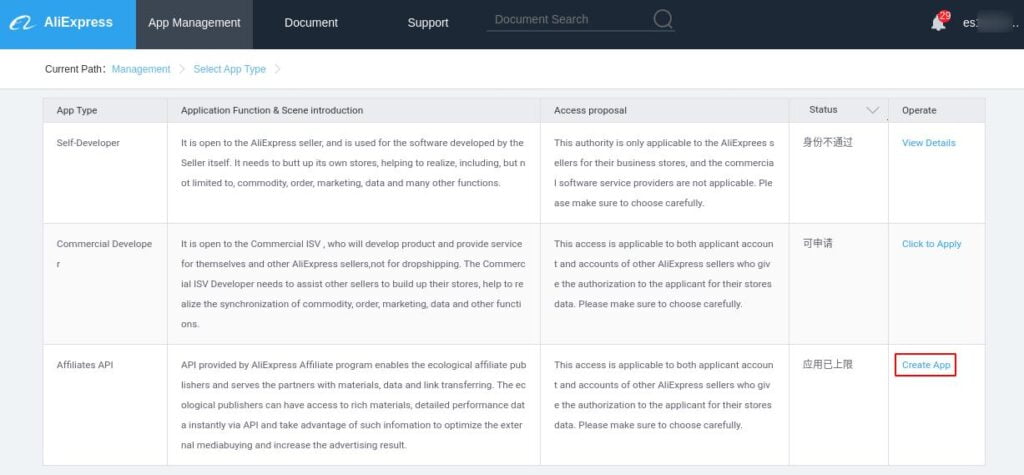
- Fill in the required fields and create the application. It is not necessary to create an application for each one of your websites, one will be enough. This is why we recommend using a generic name. For example: “Affiliate websites”.
- You will now see your newly created app listed under the “App Management” tab. Click on “Management” to see the API keys needed to set up Wasabi Theme.
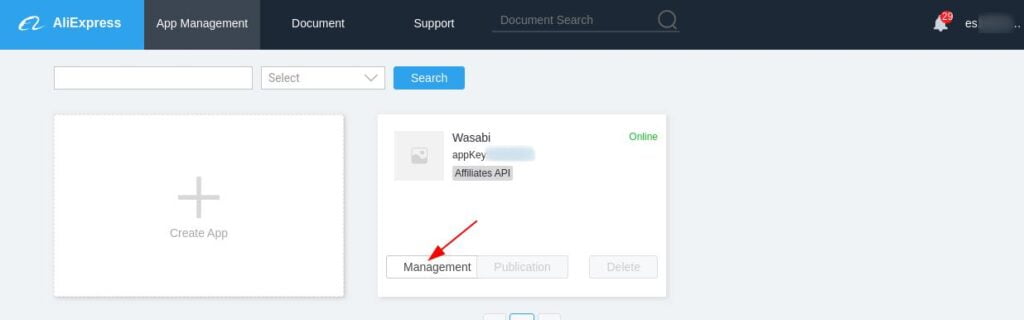
- Write down the “App Key” and “App Secret” in a safe place, as you will need them later. To see “App Secret”, click on “View”.
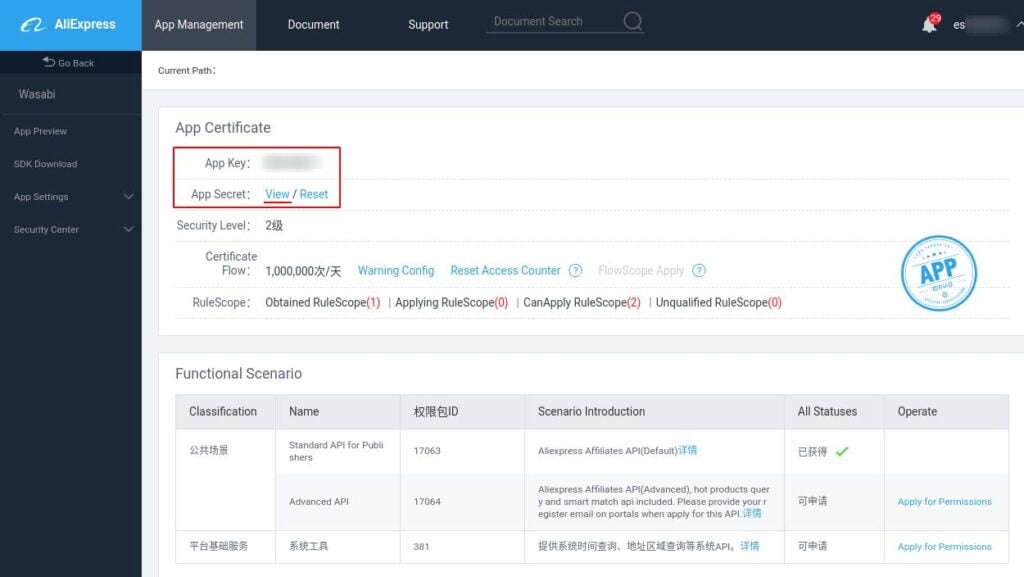
How to set up AliExpress API in Wasabi Theme
You need to follow these steps to set up Wasabi Theme with the AliExpress Affiliate API:
In the WordPress menu, click on Wasabi → Affiliate
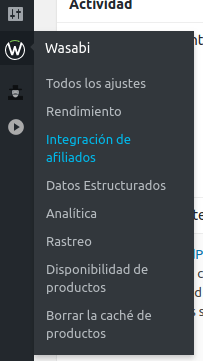
Click on AliExpress Settings and fill in the following fields:
- App Key: corresponds to the “App Key” value obtained in the previous step.
- App Secret: corresponds to the “App Secret” value obtained in the previous step.
- Tracking ID: corresponds to the “Tracking ID” created in AliExpress Portals.
- Country: This is the country where the products will be searched for and linked to from the generated affiliate links. This value can change the product’s name language and currency of the price.
- Cache expiration time: represents the time that requests to AliExpress API remain in the cache. Thanks to this setting, we can increase the website’s loading speed and reduce the number of requests to AliExpress’ API. Adjust it with the value which best suits your case, although the default value (86400) usually works in most cases.
- Speed limiter:default value will do.
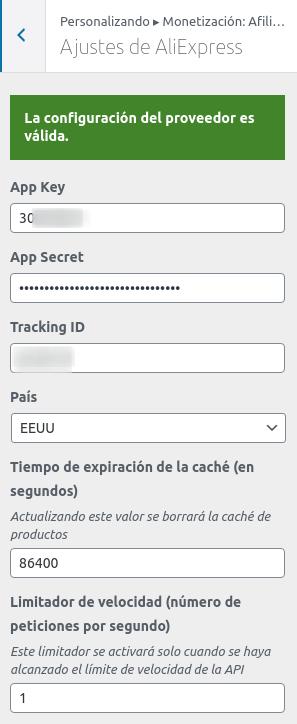
Once you have completed all the data, press the blue “Publish” button to save the changes.
How to find a product ID
To find the ID of an AliExpress product, simply:
- Open it in the browser
- Look at the URL
- You will see a series of numbers after the product’s name and before “.html”. hat is the product ID.
For example:
- For this product in particular: https://es.aliexpress.com/item/4001016061682.html
- Its ID is 4001016061682
How do I know if it can obtain the product with the API?
You may be trying to add an ID, but Wasabi tells you that it does not exist or that AliExpress API does not have data regarding that product. If the ID is correct, this may be because AliExpress does not allow to get any data if the product cannot be promoted.
What does “cannot promote” mean? The product does not have affiliate commissions, and AliExpress’s affiliate link builder tool does not allow you to create the link for that specific product.
This product, for example, could not be obtained with the API (because it does not have a commission and its affiliate URL cannot be created):
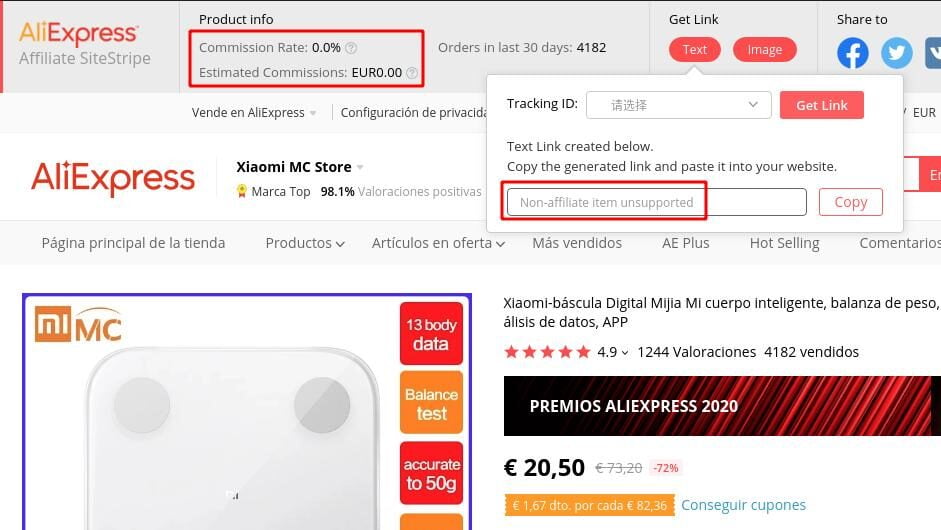
However, you could obtain this one with the API:
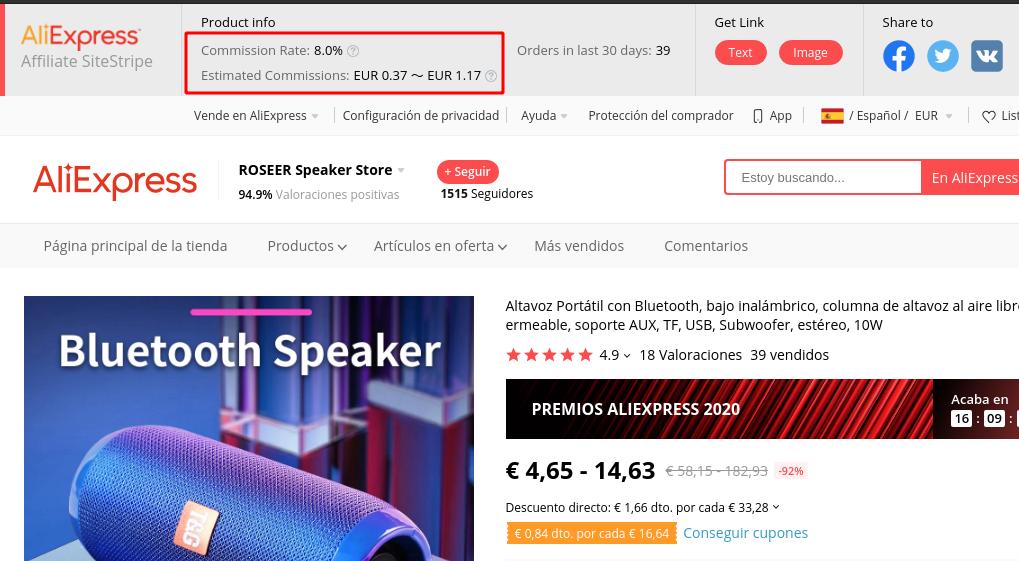
A quick method to search for products that do have commissions
- Sign in to Aliexpress Portals
- Look for the sponsored products search engine on: https://portals.aliexpress.com/adcenter/affiliateProductSearch.htm
- Look for your product directly from there.
What are the AliExpress Affiliate’s API usage limits?
As of today, 5,000 requests can be made daily.
Continue reading at: How to make money with the AliExpress Affiliate Program