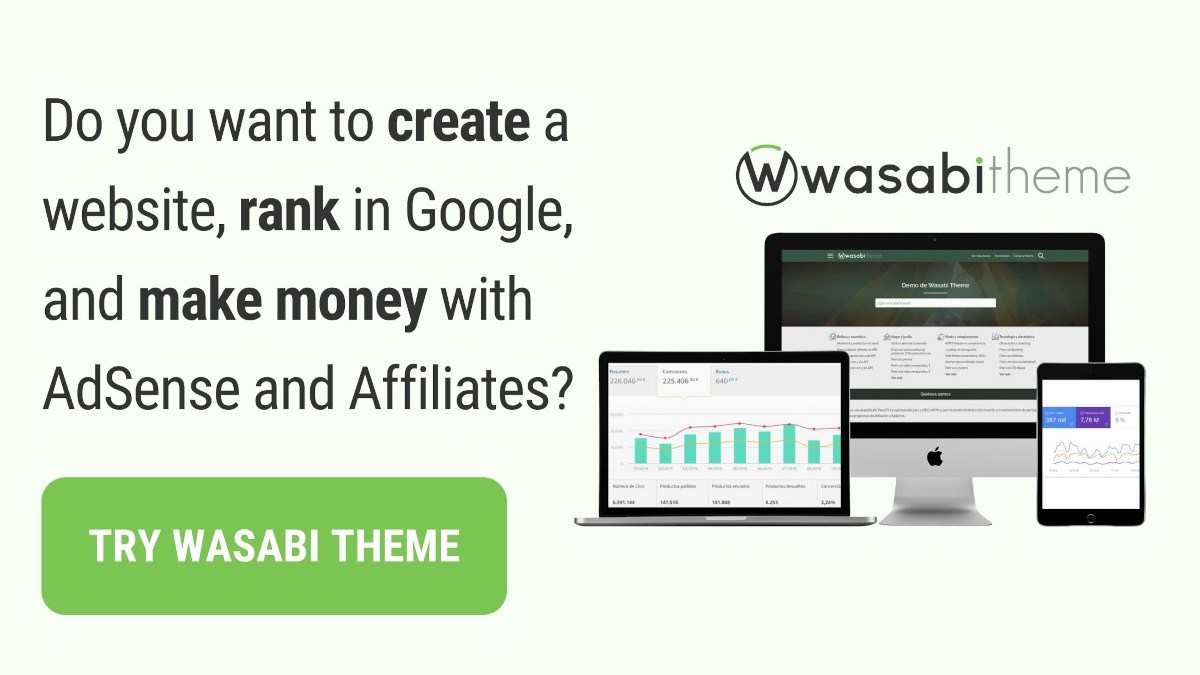How to create and build profitable Niche Websites in 2025
Suppose you are starting in the SEO world. In that case, you are probably interested in learning how to create monetizable websites, whether they are related to Amazon Associates or Google AdSense. We will explaineverything you need to know about how to create niche websites in this guide.
- ✅ Step 1: Find multiple potentially profitable niches
- ✅ Step 2: Take the best niches
- ✅ Step 3: Get a domain and hosting
- ✅ Step 4: Install and setup WordPress
- ✅ Step 5: Install Wasabi Theme
- ✅ Step 6: Install the necessary plugins
- ✅ Step 7: Setup Google Analytics and Google Search Console
- ✅ Step 8: Create quality content
- ✅ Step 9: Be patient and wait a couple of weeks
- ✅ Step 10: Create quality links
- ✅ Step 11: Watch the evolution and spot opportunities

✅ Step 1: Find multiple potentially profitable niches
The first thing you have to do is find potentially niches. Not just one, but several, because you will have to set up at least three at a time, preferably five or more. Why? Well, because many of them will likely fail. Putting all your eggs in one basket is not good, especially when starting.
Now, how do I find potentially profitable niches?
There are many formulas for this, and we are not going to dwell on it because we have already explained it in our guide to making money with Amazon Niches (not to mention AliExpress niches and eBay niches) as well as in our guide to making money with Google AdSense.
Just think about what monetization method you want to use and check the guide in question. Generalities about monetization with this method are explained there, including the niche selection.
After reading that guide, you can return to this one, which is oriented towards website creation and more general SEO and niche business aspects without stating that much about the type of monetization.
Come on, go! I will wait for you so we can continue!
✅ Step 2: Take the best niches
Once you have selected potentially profitable niches, you have to choose the best ones. The number of niches you prefer to work with will depend on several factors, including your desire to work, the availability to dedicate time to them, the size of your server/hosting as well, and the money you have to invest (each domain will cost you around €12).
So, the first thing you need to do is think honestly about how many websites you can take on. It does not matter if they are 3, 5, 7, or 10. Instead, choose a figure that makes you feel comfortable.
Once you have it, you will have to discard all the niches you noted down because they seemed potentially profitable. Still,they do not make it to the TOP 3, TOP 5, or whatever.
The idea is that if you are going to create five websites, you keep the five niches that are more profitable (perhaps you’re mistaken, but that is another matter, you must try to target the ones that seem more advantageous from the outset).
On how to choose the most profitable niches, again, we recommend the specialized guides on Amazon Associates and Google AdSense because figuring out the profitability of niches is a process that follows different steps depending on the type of monetization. These couple of guides explain how to do it in each case.
Once you have chosen the best niches that you can manage, advance to step 3 (do not delete the rest of the niches, save them, you may be able to create them later).
✅ Step 3: Get a domain and hosting
The next step is to buy domains and a hosting service. This is the logistic part of the process of creating niche websites.
Generally speaking, a single hosting provider will be enough for the different websites. Still, you will need a domain for each website. This can cost you around €12 annually per domain and €10 per month for hosting (unless you take advantage of offers).
You have a lot of domain and hosting providers. We recommend Namecheap and Raiola Networks or Webempresa, but use it if you are more interested in some other provider.
The most complicated point in this process will be connecting the hosting with the domain. This is done by configuring the DNS, but each hosting and domain provider is different.
Fortunately, most domain and hosting providers know that many clients are not professionals. Therefore, they have guides on how to do it. Just check them, follow the steps, and have it done (if it is not clear for you, you can always ask technical support for help).
This is the most tedious step for most SEOs, but you only have to do it once, so do it and forget about it.
✅ Step 4: Install and setup WordPress

When you have connected your domains to your hosting, it is time to install WordPress and set it up.
You may be wondering: Why WordPress instead of a different CMS? Well, the answer is straightforward: WordPress is the most used CMS and, therefore, it is the one that is updated the fastest and the one that has the most plugins and themes available, the one that offers the most customization options, and above all, the one that has the most online documentation.
One of the most important advantages of WordPress is that whatever the problem you have (sooner or later, you will have one), someone else has already been through it and found a solution, which is probably available on the internet within reach of a simple Google search.
Furthermore, it is a very simple process (most hosting providers allow a practically automatic installation).
You will also have to set it up. For that purpose, we recommend you visit a WordPress setup guide that considers SEO (it is not the purpose of this guide to explain WordPress setup).
You do not have to be too scared at this point either: setting up WordPress is very simple and intuitive.
The objective here is to have the infrastructure to build your niche website ready to go.
✅ Step 5: Install Wasabi Theme

The next step is installing Wasabi Theme. This is not a necessary step. You can install any other theme. But using this theme can be an excellent investment if you want to make money out of niches.
Wasabi Theme is a theme that has been developed by and for SEOs. This means that you can carry out all the configuration related to SEO On Page without touching a single line of code with just a couple of clicks.
Not to mention it is an ultralight theme. Your users will be delighted with this and further SEO improvement because the website will not take half a lifetime to load. And therefore, you will prevent some of those visits from bouncing away, and they will be more likely to turn into sales or clicks.
Not only is Wasabi Theme the best theme because of its SEO hyper-optimization. But also because it is hyper-optimized for both affiliate and AdSense monetization.
Both the theme developer and the early users who did the beta testing are niche-monetization professionals; therefore, the theme has been developed with convenience and speed in mind when it comes to creating niches, not to mention productivity and performance.
On top of it all, Wasabi Theme looks professionalwithout sacrificing design for a better SEO or monetization. There is no reason to choose. You will have the best of both worlds with Wasabi Theme.
So yes, you can choose another theme, but it is probably not the best idea if you want to be two steps ahead of your competition right from the start, and you know you want to.
✅ Step 6: Install the necessary plugins
The next step is to install the necessary plugins so the website can run properly. There are a thousand options for this because each website is different, and not all of them need the same plugins.
However, we are going to recommend the ones that we consider are essential (once you have Wasabi Theme installed, which allows you to save a lot of money):
- LiteSpeed Cache: the best plugin to cache your website. It allows faster loading for users once they have arrived for the first time. Wasabi Theme is optimized to load like lightning, but you need to install a caching plugin like this one to get the most out of it.
- Contact Form 7: the best plugin to create contact forms. It is very intuitive, and thanks to it, you will be able to receive emails from your visitors.
- Rank Math SEO: this one is currently the best SEO plugin. We prefer it to Yoast SEO because, in recent times, Yoast has given us quite a few problems. However, Rank Math has taken over and does things very well, so this is the perfect plugin alongside Wasabi Theme. With Wasabi Theme, Rank Math SEO, and good content, you will have 99% of the On-Page SEO covered.
- Redirection: I prefer to do redirections with .htaccess or at the server level, not to install a plugin that slows down the loading speed a bit, but if you do not want to bother with technical complications, this plugin allows you to do redirections quickly and comfortably. You will probably never need to use it, but it is worth having it if you run into trouble with a URL.
- Really Simple SSL: It is the most convenient and fastest way to set up your entire website and make it work with the HTTPS protocol instead of HTTP. I try not to use it to opt for the previous solution.
Depending on what you want on your website, you will need one or other plugins.
This is a list of plugins that we consider essential if you want to dedicate yourself to monetization with affiliates or AdSense (and having installed Wasabi Theme, which we insist allows you to spare many extra plugins thanks to its functionalities).
✅ Step 7: Setup Google Analytics and Google Search Console

Once you have installed everything and all of it is correctly set up, the only thing that remains is to integrate Google Analytics and Search Console.
Both of these Google tools are free. However, it is best to have them available from the start, so you will get their data from the beginning and use it as soon as possible.
Google Analytics will help you analyze the behavior of the visits you receive on your website. At the same time, Search Console will give you information about the positioning of the different pages of your website and provide interesting information about them.
Integrating these services does not entail any difficulty, so we will not stop there. You can follow this guide to integrate Google Analytics and this other guide to integrate Search Console.
✅ Step 8: Create quality content
With all of the above, your websites will be ready. The infrastructure will be 100% operational, and the only remaining part will be that of the content. It is time to write and create great content that people want to consume and share.
When creating content, the most important thing is to think about the best way to solve the user’s search intent. For example, if someone searches “install WhatsApp”, they need a guide to install it. Pretty obvious, right?
Thus, it would help create a complete guide on installing WhatsApp, mentioning all the details and possible errors with images or videos. That way, your content will be the best for that specific search.
Of course, you need to optimize the content for the keywords you have chosen and know will bring you traffic. Furthermore, you will have to present it appropriately depending on the type of niche (an Amazon niche is not the same as an AdSense niche).
Regarding how to write good content for each type of niche, you can visit the specific Amazon and AdSense guides to find out how you should approach the whole topic.
✅ Step 9: Be patient and wait a couple of weeks
The next step is waiting. Yes. It is not magic. You will not get results overnight. You will have to wait for Google to see your website, test it, position it, provide the place it finally deserves, etc.
During this time, you can start working on other niches, or if you have already set up the ones you had in mind, start looking for possible links to create (since that is the next step).
✅ Step 10: Create quality links
After two or three weeks, you will see which pages are ranking betterand for which keywords (you can see this in Search Console). Then, it is time to create a few links, and from now on, this will be your most common work. Create or get links.
You have multiple guides on how to get links, what links interest you the most, etc. It is a complex world, but in short, you are interested in getting links related to your topic and on the most authoritative websites possible.
The most advisable thing is that you send links to those pages that are positioned better. With this, you will allow them to be placed in the first positions. That way, you will capture the first visits, earn the first money and gain motivation.
Furthermore, when the first pages gain positioning, the others enjoy a drag effect due to user response. Therefore, positioning pages with little traffic will help position the ones with the most traffic.
✅ Step 11: Watch the evolution and spot opportunities
As time goes by and you create links, you should go to Search Console and watch the evolution of your websites and different pages. You will probably notice certain pages growing more, being reached thanks to specific keywords, etc.
This is all about spotting opportunities. For example, suppose you see many people arrive at a particular page for a keyword you have not worked on. Then, it is good to edit the post and include that keyword because it makes it easier for the page to position itself better, thus capturing additional traffic.
It is a simple example, but the opportunities are as many as your creativity and observation capacity allow you to spot them.It is about finding and exploiting them.
From here on, all you have to do is repeat the process.
As you can see, building a niche site is very simple. Just remember that this is not all you need to know. It would help if you also visit our guides on: