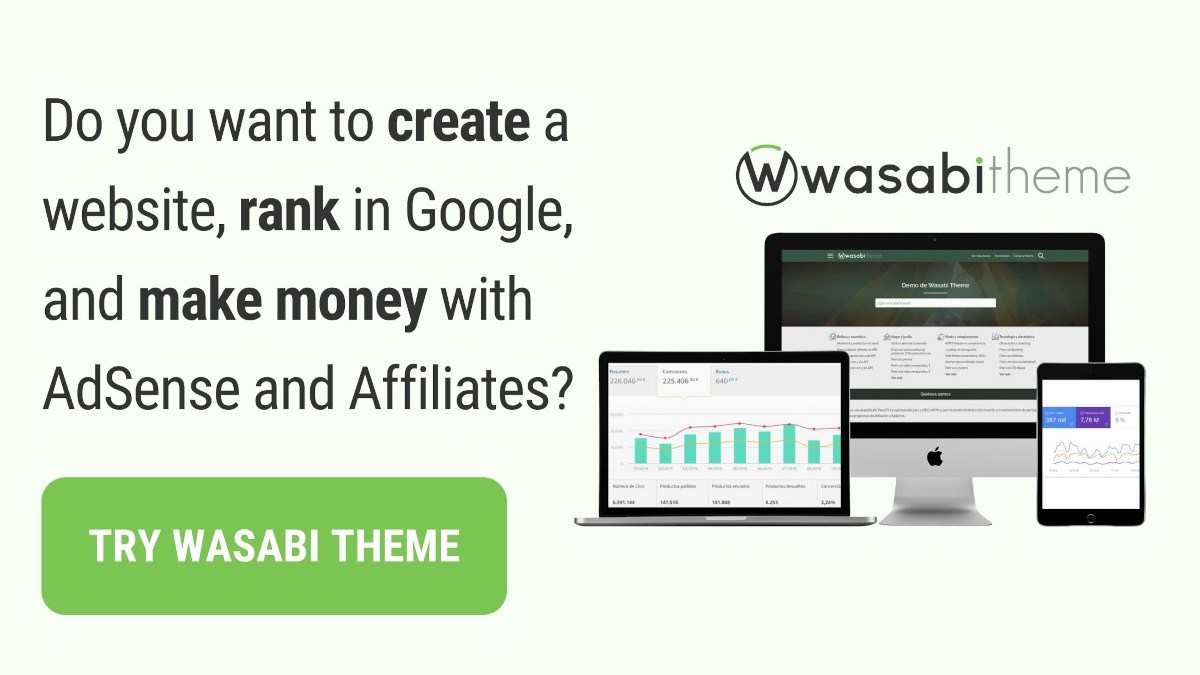How to make a Dropshipping store with AliExpress, WordPress and AliDropship
In this tutorial, we explain step by step what you need to create a dropshipping store with AliExpress, WordPress and the AliDropship plugin. Why do we recommend this combination? Because it puts in your hands all the resources you will need to be successful with this business model.
Prepared? We begin.

What is Dropshipping?
Before considering the idea of starting dropshipping, you need to know what it entails.
When we talk about dropshipping, we are referring to an online business model in which you have a store, but the products are stored and distributed by an external supplier, who is responsible for delivering what was purchased to customers.
That is to say:
- You create the store.
- You charge your clients.
- You send the order data and buyer information to the supplier.
- The supplier delivers the products directly to the final buyer.
- You manage billing, customer communication, and support.
What is the difference between dropshipping and affiliate marketing?
Dropshipping is often confused with affiliate marketing, however, they are two different types of businesses.
As we have already said, in dropshipping you are the seller and therefore the one who is in charge of the collections. The process is carried out within your store.
While in affiliate marketing what you do is put a link on your website to a certain site, and when a purchase is made following that link, you receive a commission.
In the latter case, the customer is redirected to the store page, for example, Amazon, to complete the purchase there, which involves making the payment and indicating the shipping information.
Of course, both models have their pros and cons. Let’s look at the main ones.
Dropshipping
Advantages:
- You don’t need to have a warehouse.
- You can offer a wide catalog of products.
- Delivery is made directly from the supplier to the final consumer.
- You don’t have to invest in a physical establishment.
Disadvantages:
- You are responsible for after-sales service, which involves addressing complaints.
- Sometimes and depending on the supplier, profit margins are low.
- As it is not up to you, delivery times may be longer and this may annoy buyers.
Affiliate Marketing
Advantages:
- You can reach clients from anywhere in the world.
- You don’t need an initial investment.
- You are not responsible for collections or shipping.
- You choose which products to promote.
Disadvantages:
- Many are promoting the same products, therefore, the competition is great. Although this varies according to the niche.
- If you do not use a secure platform you may never receive the commissions generated.
- There are minimum amounts from which to collect, until you reach them you will not receive your money.
Here is a video created by the official AliDropship account on YouTube explaining how to set up an AliExpress dropshipping store in 15 easy steps (WordPress + AliDropship):
What is the AliDropship plugin?
Being clear that what you want is to create a dropshipping store, in this guide we focus on AliExpress, a gigantic Marketplace in which you will find an innumerable list of products at low prices, which allows you to have a good profit margin while still offer buyers attractive prices.
So that WordPress can be converted into a dropshipping store, there is the AliDropship plugin, which will be a fundamental element when it comes to wanting to make money.
It is a premium plugin – with a single payment – that integrates different functions, including the import of products from AliExpress with a single click, compatibility with WooCommerce, a control panel to manage the entire store including prices, products, sales and statistics, among other options.
Guide to creating a dropshipping store with AliExpress in WordPress
Now, let’s look at the steps you must take to create your own dropshipping store in WordPress and with AliExpress suppliers.
The order of reading what follows is as follows: first quickly read the guide and finish by watching this video:
1. Choose the market niche
The starting point for having a store of this type is to determine the niche you will work in, or in other words, the product(s) you will sell.
Keep in mind that making the right choice can make the difference between success or failure in this business model.
There are large niches, for example, sports, clothing or shoes, and there are smaller niches such as football, men’s jeans or sneakers. Choosing small or specific ones has less competition and more sales possibilities.
Whatever the case, we recommend that you invest the necessary time in choosing the niche, do not do it lightly or stick with the first thing that comes to mind. Rather, analyze several ideas and make sure which one is the most profitable.
When choosing a niche for dropshipping, it is recommended that it be evergreen, that is, that it is a product sought all year round or at least most of the year, that it has a simple operation that is easy to understand and that it is stable.
So how to choose the niche?
To find the right product, you can analyze trends, with tools like Google Trends, which will tell you how popular it is over time.
Furthermore, in AliExpress itself you can find out which are the best-selling products, which will give you an idea of where to aim to be successful.
Likewise, you must do a keyword search, always suggesting that these are long tail, that is, that they are made up of three or more words, as this is where there is less competition.
In your research you will have many keywords, so you must have somewhere to write them down, for example, in Excel.
Now will be the time to review the search volume for those words, this being the way to ensure that the niche you want to attack is popular. For this, you can use many tools, for example, Ahrefs, Semrush, SE Ranking or Dinorank.
As a next step, you will have to enter AliExpress and search for those keywords. The intention is to see how much variety there is and the number of suppliers you could work with.
A last point, but not least, is to look at the price of the product. It is true that on AliExpress the prices are very low, but to make sure it is the best, compare it with how it is sold in other stores, so you will know that it is actually feasible for you.
Here’s our guide to finding profitable niche markets.
2. Choose suppliers and products
Once you are clear about the niche, it is time to find the supplier who, as we have said, will look for it on AliExpress.
To do this, do what we mentioned in the previous section, search for the product you are interested in and you will see a list where the different sellers appear. Choose the one that has the best reputation and offers the best guarantees.
3. Buy a domain
Every online store and in general every website needs a domain, which is nothing more than the address, that is, the one through which you will be found on the Internet.
Domains are unique names, that is, each page has a unique one.
Domain names are accompanied by an extension, for example, .com, .co.uk, .net, .es, .shop or .online.
Think of a name that represents your store and what you sell there, and once you have it, see if it is available. For this, you can go to any domain registrar like Namecheap and verify it. Once you make sure that the domain you are interested in is available, proceed to buy it for one or more years.
Along with the domain, you must purchase an SSL certificate (many domain registrars include it for free) so that the website is marked as secure and gives users more confidence in purchasing. This will make your website’s domain start with https and not http.
4. Hire a hosting service to host your website
The next step is the purchase of hosting or, in other words, the space on the server in which your website will be stored and that will allow it to be visited.
Since you will use WordPress for your store, it is necessary that the server you hire has some basic features, for example, that it has at least one database and support for PHP, since the CMS requires them.
There are many hosting providers that offer WordPress hosting, so the list to choose from is large. What you should not think of is free hosting, because these are not secure and have crashes, among many other problems.
5. Install and configure WordPress
You already have the domain and hosting, now you can get to work and build your dropshipping store. For this, the first thing you should do is install WordPress.
If you chose a good hosting, it is most likely that it is already installed or that the installation in a couple of clicks is included in your control panel.
Therefore, all you have to do is select that option, make a few adjustments that the installer will indicate and after a few short minutes you will have the content manager completely ready to use.
6. Install and configure a fast and beautiful WordPress theme
By default, your site will have a theme installed, but you can change it to any other theme you prefer.
Although you can choose the one you want, it must meet at least four characteristics: have a good appearance, excellent loading speed, 100% responsive and optimized for SEO.
Of course, those are the main features of Wasabi Theme, so needless to say, it is the theme we recommend to create your dropshipping store with WordPress.
7. Install AliDropship for WordPress
Now you have your website online, now it’s time to turn it into a dropshipping store. It is in this step that the AliDropship plugin comes into play.
In order to install it, you must first purchase it from https://alidropship.com/plugin/ and once you have the file in zip format you can upload it to your WordPress installation as you do with any other plugin, in this way: Plugins > Add new > Upload.
In order to start using it without limitations, you have to activate your license, the one that appears on the completion page of the purchase process or in the email that was sent to you.
Now you are ready to create your store with WordPress, AliExpress and AliDropship.
Initial Plugin Configuration
Next, let’s go over some of the things you need to set up to start your store.
- Currency: in Settings > Currency you have the option to define which one you will use on your website. By default, it is marked US dollar, but you can choose from many more.
- Pricing: AliDropship imports the products at their original price, obviously it is not convenient for you to sell like this, therefore, you must go to Settings > Prices and establish your profit margins.
- Payment methods: you can configure as many payment methods as you want to make it easier for your buyers. Among the integrated gateways are PayPal and Stripe, as well as others less known.
8. Import products with the AliDropship extension for Google Chrome
Up to this point you have configured your store in aspects such as prices, currency and payment methods, but if you realize the most important thing is missing: the products.
In order to display AliExpress products on your website, you need to install the AliDropship extension for Google Chrome.
Once you have the extension, click AliExpress > Import Products > Use Direct Import.
With this, you will be taken to AliExpress and using the search box you will be able to find the products you want to sell, which can be imported individually or in batches.
To import a specific product, click on the orange button that appears on its tab, or, if you enter the product, in the top bar you will see a new button that says Edit, by clicking on it it is possible to completely edit the product before of the import, for example, you can modify:
- Name
- Permalink
- Category
- Delete photos or edit them
- Change the text or delete the text you don’t want to show
- Set the price of the product
When making the changes you want, all you have to do is click Publish and the product will go to your store.
If you want to do it in bulk, select a category and click on the button in the top panel that indicates the number of products. With this, all those belonging to the same category will be imported.
Products will not be published automatically but will be in an import list, allowing you to make any adjustments you see fit before displaying them in your store.
We come to the end of this tutorial where we have taught you how to create a dropshipping store with WordPress, AliExpress and AliDropship, now you have everything you need to know to start your online business.